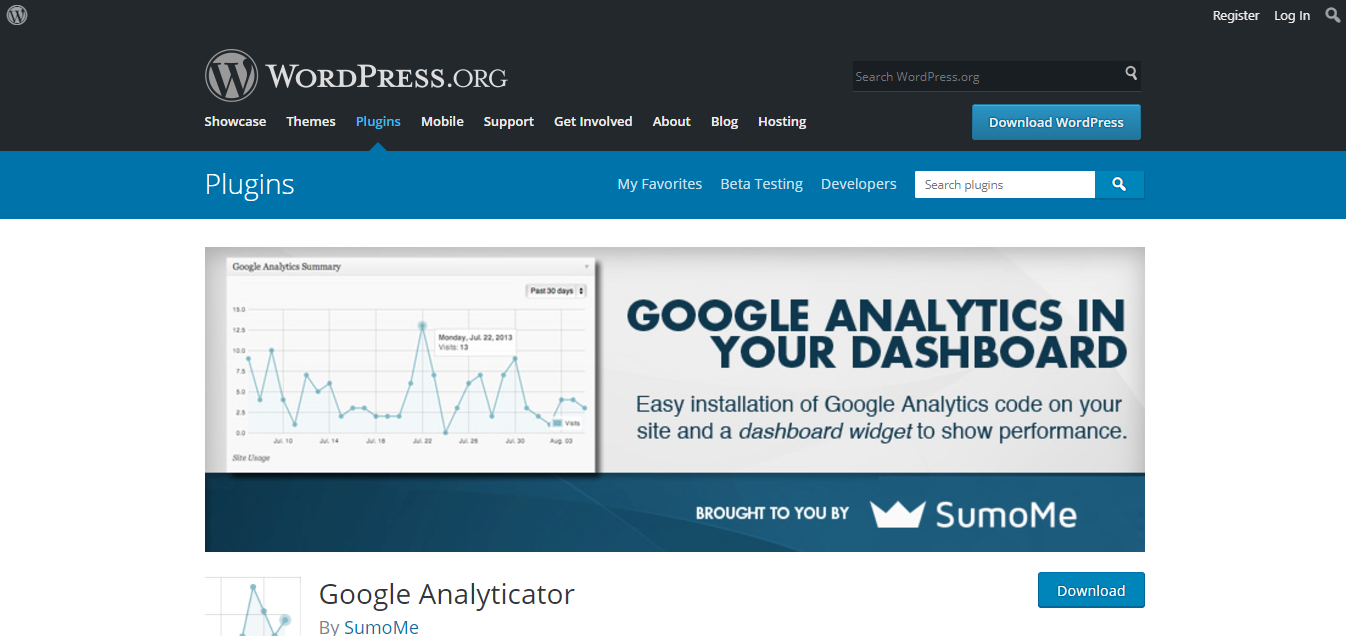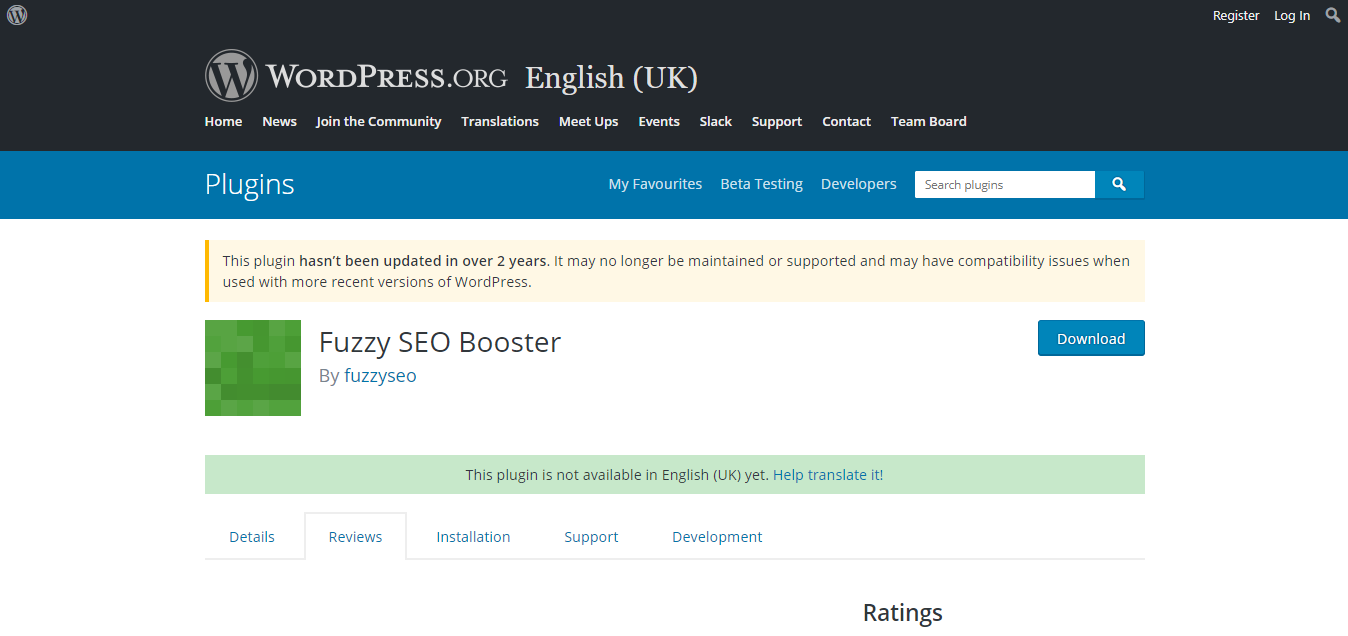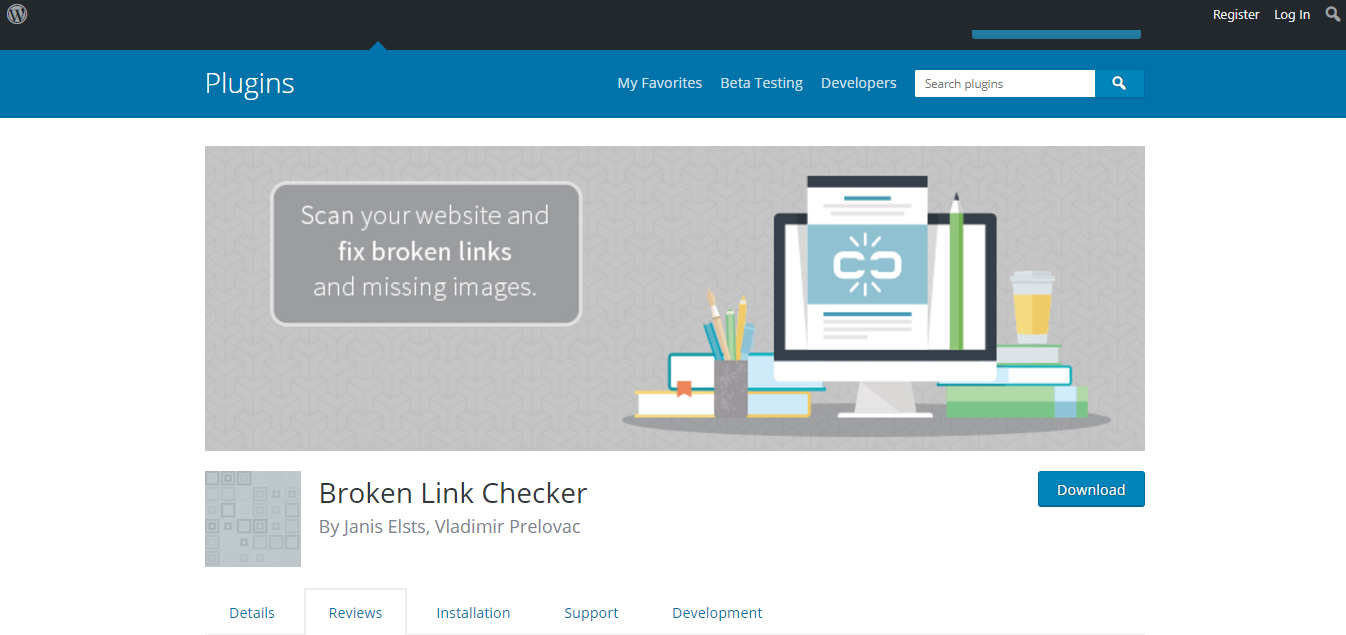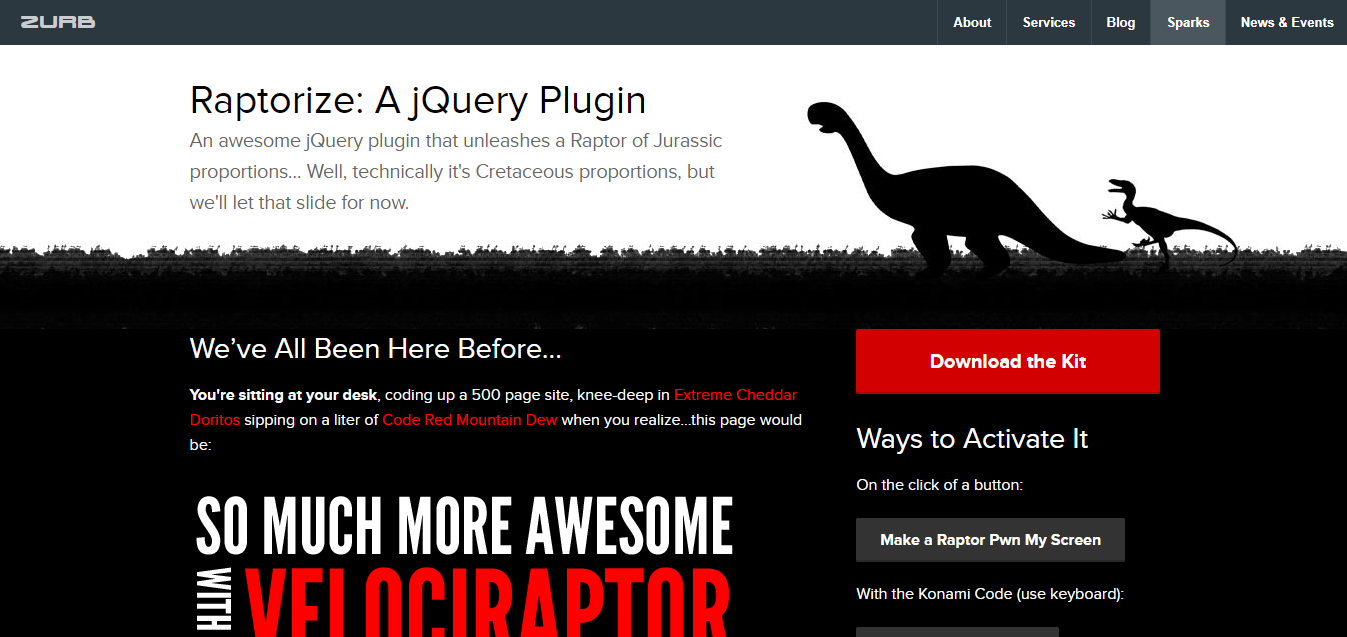WordPress Plugins You SHOULD NEVER Use
Some say that WordPress software in its basic form is quite bare, thus putting its users in the position to install a significant number of plugins to compensate for innate shortcomings. However, there is another way to look at things here: the creators of WordPress may not want to limit users by forcing their own likes and dislikes, but choose to give them us much room as possible for them to realize their own ideas of how their business website should look like and perform. Yet, with over 50,000 free official plugins in the registry, how do you choose the right ones for your business website?
You have to consider the pros and cons of what a plugin can do for your website. Is it known to provide a backdoor for malicious cyberattacks? Does it slow down your website loading? Is it regularly updated? Does it clash with other plugins? If you ascertain the plugin’s good reputation, use it. But if not? Don’t come near it!
These are some of the few WordPress plugins you shouldn’t install on your website.
1) Google Analyticator
Google Analyticator was one of the favorites for quite some time among the webmasters across the world. Every time you logged in, you could see your top posts right there on the dashboard. Not only that, but the clients liked that as well. However, what ruined it for everyone were the annoying ads popping up constantly! Don’t get on your website users’ bad side and try something else.
Alternative: Google Analystics
2) Fuzzy SEO Booster
SEO is a crucial part of any successful website, but the webmasters must get their hands dirty and do it themselves. That is not to say there aren’t tools out there to help them out. Fuzzy SEO Booster was intended to provide a way to bring organic traffic to a website (mostly through blog posts), but has proven to be resource-heavy – harming scalability by generating MySQL issues, especially with larger websites. Therefore, using this plugin is frowned not recommended unless you want drama in your work life.
Alternative: Yoast SEO (aside from Google Analytics)
3) Broken Link Checker
Broken Link Checker seems like a good idea upon hearing about it – a plugin that checks if and where your website has broken links. If you have a massive WordPress powered website, laden with content, this is a good alternative against manual checking. However, Broken Link Checker has proven to be a security risk along with being too demanding of your server. For small websites, the ones that do not run on dedicated or managed servers, this issue can cause your site speed plummeting or it even crashing.
Alternative: BrokenLinkCheck.com
4) Raptorize
It might look good and seem interesting, but unless you deal with dinosaurs specifically on your WordPress powered website, you don’t need Raptorize. And why exactly would you want a giant extinct creature running around on your homepage? If it’s for the purpose of attracting attention, no. Just no. Give something else a try. Don’t blindside your website users with unnecessary and unrelated content. If you go down that road, you will lose customers and that is exactly what a successful business must avoid.
5) Any backup plugin
If you run a website through a managed hosting provider, you don’t really need to back it up yourself, because the providers are the ones who should do that for you automatically. However, should you be a security freak and want to have all your ducks in a row, VaultPress is a good option.
6) Any cache plugin
Again, in case you have a hosting provider, caching your website is part of their job, so you don’t need to do that yourself. Also, some caching plugins can cause functionality problems on your website by conflicting with other plugins or innate solutions. Nevertheless, if you still want to handle this on your own, we recommend WP Rocket.
7) Any plugin specific to a hosting site
Even if you do use a hosting provider to take care of your website, and you want it all to run smoothly, there are plugins to help you with that. However, such a specific plugin is only valuable if it is compatible with the hosting provider, rendering all others useless. Moreover, the question of whether plugins like these actually do what they are supposed to do is another matter entirely.
These are only some of the WordPress plugins you should avoid since they are either too complex or demanding of your website, neglected on the part of their creators who don’t issue security patches for them or just don’t update them or have just been replaced by better alternatives. Be careful in making your choice about which of the WordPress plugins you are inclined towards using and consider carefully which one (or many ones) will best suit your needs.