5 WordPress Plugins Every Photographer Must Have on Their Website
If you are a budding photographer, only just starting out and getting a hang of the job – or even a seasoned professional – building a website to showcase your talent and expertise is the right way to go. But, to get the most of it, you need the perfect lineup of WordPress plugins.
Since basic SEO and speed optimization plugins are a must for every website, we will focus only on those specific to photography.
So, let’s begin.
1) Envira Gallery
Envira Gallery is a responsive photo and video gallery plugin for WordPress powered websites. Using this plugin, image gallery can be setup in the matter of minutes and will look amazing on all devices (desktop, laptop, tablet and mobile).
Features:
- Drag & Drop Photo Gallery Builder
- 100% Responsive Photo Gallery – Mobile Friendly
- Beautiful Photo Gallery Templates for Customization
- Albums – Easily organize your photo galleries, choose cover photos, and more
- Social Sharing – Share your photos on Facebook, Twitter, Pinterest, and Google+
- Video Galleries – You can add YouTube, Vimeo, Wistia, and other videos in your video gallery.
- Watermarking – Protect your images from theft with watermarking
- Slideshow – Add beautiful slideshow with autoplay, manual controls, and more.
- Deeplinking – Make your gallery SEO friendly and easily link to individual images with deeplinking
- Pagination – Split your large galleries into multiple pages to improve page speed, user experience, and pageviews
- Image Proofing – We made client image proofing easy for your photography business
- WooCommerce Integration – Instantly display and sell your photos with the most popular eCommerce software on the web
- Image Tags – Organize your WordPress photos with tags for easy search and display. You can use this to create a filterable gallery
- Password Protection – Prevent unauthorized access to your WordPress galleries
- Standalone Galleries – Create independent galleries that are not tied to your posts or pages
- EXIF Meta Data – Display your EXIF data including camera model, aperture, shutter speed, and more
- Pinterest – Add the Pinterest Pin It button to your gallery images to improve your reach
- Instagram Galleries – Import Instagram images into your WordPress gallery
- FullScreen Display – Take advantage of the native fullscreen gallery and lightbox display
- Supersized Images – Don’t want to crop or resize your images? Supersize allows you to do just that
- Dynamic Galleries – Easily create galleries on the fly from various different sources
- Gallery Defaults – Speed up the gallery creation process by saving your default settings
- CSS Styles – Customize your gallery by adding custom CSS and styles
- Adobe Lightroom to WordPress – You can automatically create and sync photo galleries from your Adobe Lightroom Collections.
- Zip Importer – Nobody likes uploading images individually. Now you can build a gallery from a .zip file
- Dropbox Importer – You can easily import photos from your Dropbox account into your WordPress Gallery
- NextGen Importer – If you want to switch from NextGen Gallery, you can do that in few simple clicks
2) Soliloquy
Soliloquy is a drag & drop image slider plugin that allows creating beautiful responsive image sliders and video sliders for your WordPress site in minutes. Both the frontend and backend queries are highly optimized to maximize the loading speed, improving search engine rankings and user experience.
Features:
- Drag & Drop Slider Builder
- 100% Responsive Slider – Mobile Friendly
- Beautiful Slider Templates for Customization
- Featured Content Slider – Easily create sliders based on blog posts, pages, products, testimonials, and other custom post types
- WooCommerce Slider – Create beautiful product sliders for your WooCommerce store
- Lightbox Slider – Create lightbox slider for your photos and galleries
- Carousel – Create responsive carousel slider for your images, photos, videos, and galleries
- Thumbnails – Add thumbnail images as navigation for your WordPress slider
- Instagram Slider – Import images from Instagram into your WordPress slider
- PDF Slider – Create responsive sliders from your presentation slides and other PDF files
- Pinterest – Easily add Pinterest “Pin It” buttons your WordPress image slider
- CSS Styles – Customize your image sliders with custom CSS
- Image Protection – Protect your slider images with Soliloquy Slider protection addon
- Schedule Slides – Easily schedule both sliders and individual slides to be displayed at specific time intervals
- Default Settings – Speed up your slider creation with customized Default settings
3) Storyform
Storyform allows photographers to get their websites to the next level by telling stories through images making them more enticing to readers. It utilizes rich full-bleed fullscreen magazine layouts that flip horizontally, multi-column content space, large photography, animations, captions, and works great with long articles, photo essays, reports or good old-fashioned blog posts.
Storyform is a fully responsive, free WordPress plugin, making content enjoyable on any device. Your users will feel like they are reading an essay book, so it’s truly remarkable and if you can write some great content, your images will stand out with the content. Furthermore, Storyform works with HTML5 standard semantic article content and it applies a template styling and layout that you choose for the post.
Features:
- Fullscreen full-bleed magazine layouts
- Truly responsive across all your devices
- Touch, mouse and keyboard friendly pagination, no more scrolling
- Multi-column articles
- High quality typography
- Drop-caps
- Pullquotes
- Parge photography
- Animations
- Background video
- Captions
4) Easy Watermark
Easy Watermark is a free plugin which will help you protect your property online by adding watermark to your images automatically – as they are uploaded to WordPress media library. Moreover, you can watermark existing images manually (all at once or an every single image) – watermark can be an image, text or both.
Features:
- Image watermark can be a jpg, png or gif
- Full support for transparency and alpha chanel in png and gif files
- For jpg files, gif files and text opacity can be set (from 0 to 100%)
- Text watermark is created using ttf fonts
- Text color, size and rotation can be set
- All built-in image sizes can be watermarked (thumbnail, medium, large and fullsize) as well as all additional sizes registered by themes or plugins (since 0.4.3)
- Since 0.6 there is a possibility to remove watermark by restoring the original image
- Fully translatable
5) Picu
Picu is a new, free WordPress plugin designed to help photographers communicate with clients – it allows you to get approval from customers on images you want to upload to your website.
For example, let’s say that you took one hundred photos of your client. With Picu, you can quickly upload them all to your WordPress site and then forward the collection over to your client. Instead of losing time on emails and attachments, your customers will be able to browse through the collection. Then, they get to select images that they like and approve them with a single click of a button.
Features:
- With Picu you can create collections of photographs from your photo-shoots
- Send your client a link to a collection via email as part of the workflow
- Once the client approved the collection, you will be informed via email
- Easily retrieve your client’s selection to use in your photo administration software of choicePicu premium Add-Ons include:
- Check out the Brand & Customize add-on, which lets you add a custom logo and adapt the frontend to match your branding
- The Import add-on gives you the ability to upload large amounts of images via FTP and import them directly from your web server
- The Selection Options add-on allows you to set the number of images your client needs to select to approve a collection
After creating awesome photographs, you’ll also need amazingly useful WordPress plugins to achieve the functionality you want for your website in order to share them with the world. Aside from making your job (and life) easier, you will ultimately attract clients to your photography website and get them to hire you.
By the same token, with Awontis you will never have to worry about your website’s security.


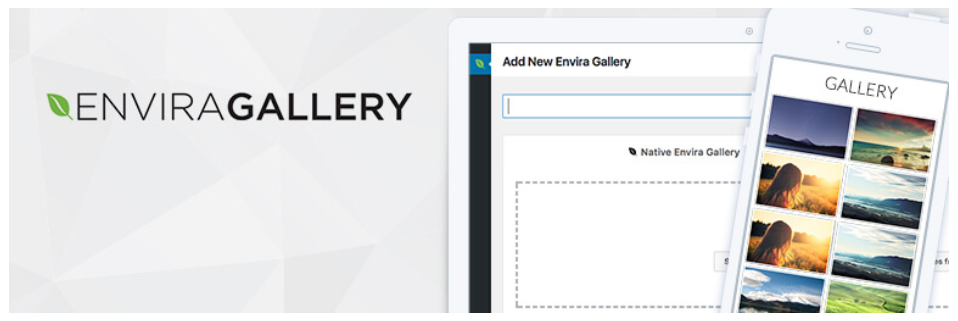
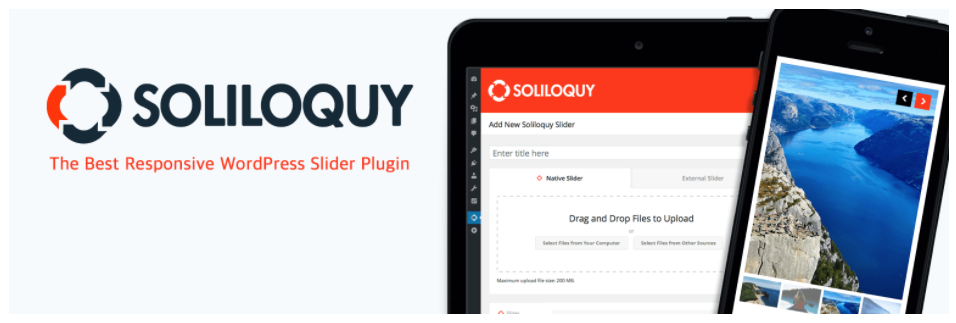



Comments (1)
Mark Henry
Waoo! Great collection.
You can try one more WP plugin called Portfolio Designer Lite. This is a free and SEO optimized plugin that you can use to present your image gallery in an eye-catchy way. It offers many features like grid and masonry layouts, 8 effective hover effect, unlimited color option, unlimited color option are really fabulous.