4 Best Contact Form WordPress Plugins
If you are running a small business (or a little bit bigger, why not), one of the things to think about is the importance of securing your website. But apart from that, if you want to connect with your customers and provide them with the means to actually make a purchase (regardless whether it is a product or a service you are selling) or just make an inquiry, you must have a contact form on your website.
Finding the right WordPress plugin to accomplish that particular task is not the easiest thing in the world, however. That is why we are here to help you out with our list of the best contact form plugins for your WordPress powered website.
WP Forms
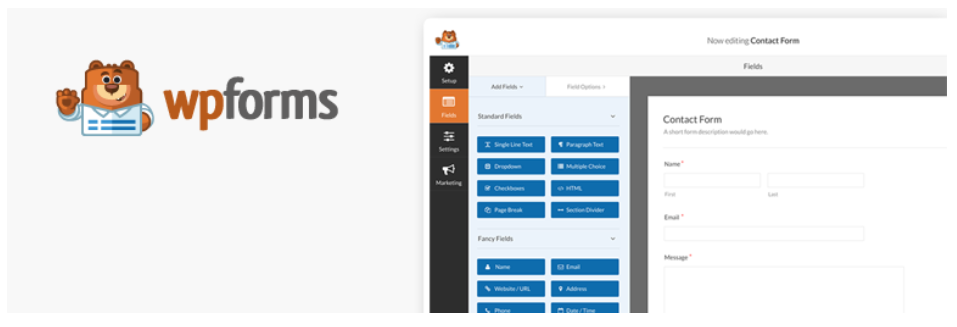
WPForms allow you to create beautiful contact forms, subscription forms, payment forms, and other type of forms for your site in minutes, not hours.
WPForms is a 100% mobile responsive contact form solution, so your contact forms will always look great on all devices (mobile, tablet, laptop, and desktop). This WordPress plugin is also free.
Key plugin features:
- Online Form Builder – Our powerful drag & drop contact form builder allows you to easily create WordPress contact forms and other online forms in just a few minutes without writing any code.
- 100% Responsive – Mobile Friendly contact forms.
- Form Templates – Use our pre-built form templates to save time. Never start from scratch again.
- Spam Protection – WPForms utilizes smart CAPTCHA and Honeypot method to stop spam contact form submissions.
- Instant Form Notification – Quickly respond to incoming inquiries with our instant contact form notification system.
- Smart Form Confirmation – Show a custom success message, or redirect users to a custom thank you page.
- File Uploads – Collect files and media through your contact forms with File Uploads.
- Multi-Page Forms – Split long forms into multiple pages to improve user experience.
- MailChimp Forms – Create MailChimp newsletter signup forms in WordPress and connect with your contact form to grow your email list.
- AWeber Forms – Create AWeber newsletter signup forms in WordPress and connect with your contact form to grow your email list.
- Campaign Monitor Forms – Create Campaign Monitor newsletter signup forms in WordPress and connect with your contact form to grow your email list.
- GetResponse Forms – Create GetResponse newsletter signup forms in WordPress and connect with your contact form to grow your email list.
- PayPal Payment Forms – Create PayPal forms to easily collect payments, donations, and online orders.
- Stripe Forms – Easily collect payments, donations, and online orders with our Stripe addon.
- User Registration Forms – Create custom WordPress user registration form.
- Smart Conditional Logic – Show or hide fields and contact form sections based on user behavior.
- Geolocation – Display location information about your users.
- Custom Captchas – Create custom captchas for your contact form.
Gravity Forms
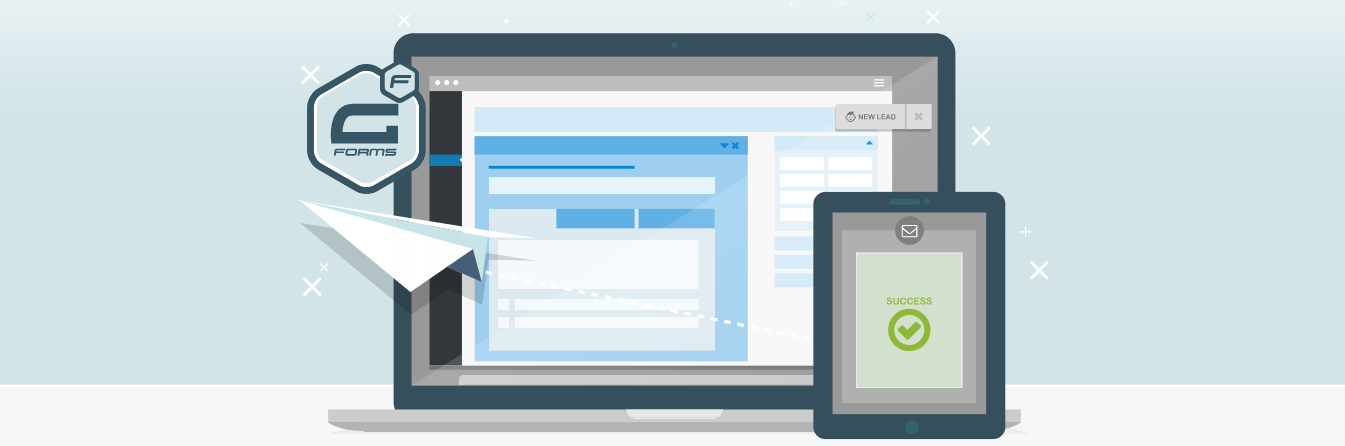
Gravity Forms is one of the most popular premium contact form plugins that lets you create any type of complex forms without a hassle.
Key plugin features:
- Intuitive visual form editor
- 30+ ready to use form fields
- Conditional Logic
- Email notifications
- File uploads
- Save and Continue
- Calculations based on submitted field values
- Limit & Schedule Forms
- Create WordPress posts with front end forms
- reCaptcha, Really Simple Captcha and Akismet options
- Responsive design
- Integrated with MailChimp, PayPal, Stripe, Highrise, Freshbooks, Dropbox, Zapier, etc.
Contact Form 7
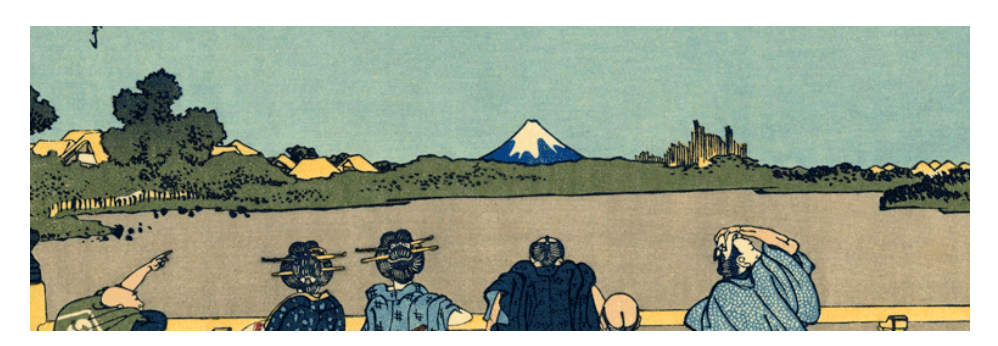
Contact Form 7 is a free WordPress plugin designed to help you get in touch with your website visitors. It delivers what most blogs and small businesses need – a basic contact form that’s stable and reliable. The code is open-source which makes it easy for you to modify it according to your specific needs.
Key plugin features:
- Ajax-based
- Fully editable
- Open-source code
- Create multiple elements
- Spam filtering
- Addons available
- Extensive documentation available
Ninja Forms
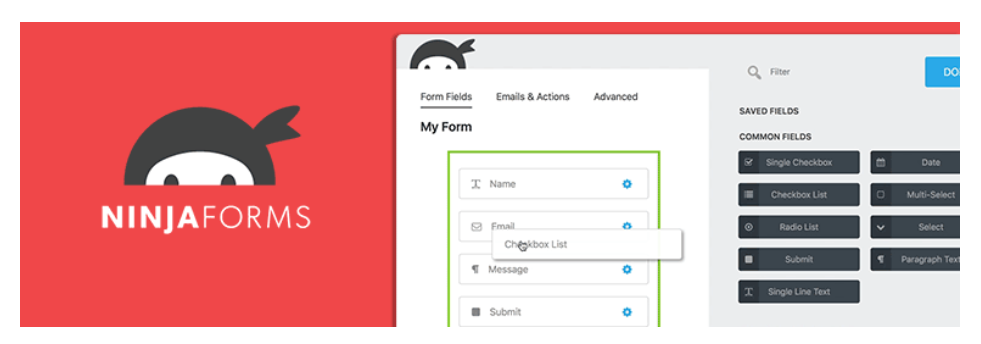
Ninja Forms is a free contact form plugin that provides a beautiful user interface for building your own contact forms. There aren’t any limitations for forums, fields, or emails received, and you can save your forms for later. The majority of the fields and features in the free version are pretty basic, but it’s easy to configure your forms and make them look nice on your website.
Key plugin features:
- Gorgeous and intuitive user interface.
- Unlimited number of forms, fields, emails, actions, or submissions.
- Dedicated, easy to use fields for emails, dates (w/ datepicker), phone numbers, addresses and more
- Modify your own field then save them as favorites to reuse later
- Force required fields and correct data formatting with custom input masks
- Give your users a success message or redirect them elsewhere after they complete a form
- Manage, Edit, and Export form user submissions
- Export and Import forms and favorite fields
- Email form data to administrators and/or users every time a form is processed
- Customize emails and add raw HTML (for photos, videos, and more) with the powerful Summernote HTML editor
- Several anti-spam options including Google reCaptcha, question/response fields, and honeypot fields
- Form submission via AJAX, allowing a seamless user experience without page refreshes
More than just a way to stay in touch with your customers, the contact form on your website will show visitors (and potential clients) that your business is legitimate. Moreover, by sending the message that you are open to communicating, you might make the decisive step towards getting a sale.

