Top 5 Social Media Sharing WordPress Plugins
If your business is present in the online world, then you must be aware of various Social Media platforms and the way they connect you directly with your customers. As the world gets more and more dynamic, so does your promotion – as much of your content as it does of your business as a whole. That’s why it’s important to stay in the race, by approaching your customers where they spend most of their time and through channels they most do it on – Facebook, Twitter, Instagram, Google+, Pinterest, etc.
In order to show people what your business has to offer, it is a necessity nowadays to integrate Social Media sharing buttons on your website. And there are plenty of options to choose from, but we have selected a few to make it easier on you.
Social Warfare
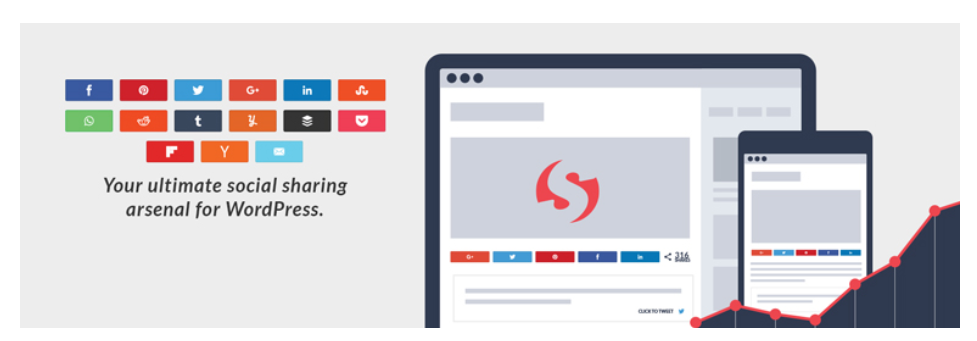
Social Warfare is a popular premium Social Media share button plugin. Aside from creating beautiful sharing buttons, it allows you to position sharing icons in many different ways. You can also have your icons float as the user scrolls so they’re always in view.
Key plugin features:
- Choose from over 75 different colors and styles
- Responsive, fits any screen size
- Add custom widgets to posts to show the number of shares
- Rich, large summary cards can be added to tweets
- Upload images directly to Pinterest
- While total and individual share counts can be displayed, low share count can be kept hidden
- Track shares with UTM tracking code
Monarch
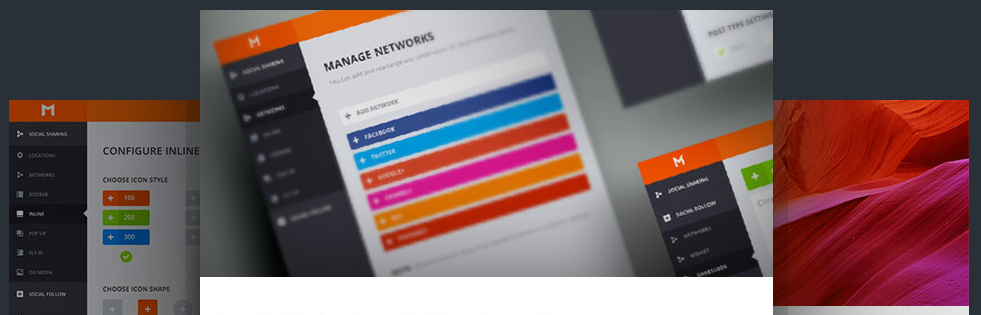
Monarch is one of the best premium Social Media sharing plugins for WordPress that will help you to increase the traffic from social networking sites. As you design a new website, the social sharing option is one of the most important and must have features.
Monarch offers you a variety of different placement options so that you can maximize the conversion and number of social sharing. You have the following options as far as the placement is concerned.
- Floating Sidebar
- Above & or Below Content
- On Images & Videos
- Automatic Pop-Up
- Automatic-Flyin
When we talk about the design of the social sharing buttons, you have all the modern designs to choose from. You will have full control over the plugin and the powerful control panel will make things a lot easier for you.
Key plugin features:
- The default color of the icons is the color and logo of the respective networks, but you can change it to your liking. Colors, shapes and orientation can be altered to match your personal taste;
- The icons respond in multiple ways when the mouse hovers over them – Simple, Grow, Flip, Border and Slide;
- You can pick the icons and arrange them in any order, displaying even the share counts;
- For content laden pages, the icons can be placed above or below the content or at both places. It dynamically detects the beginning and end of posts and pages;
- Handy social floating sidebar will continuously prompt readers to share webpages;
- The share buttons be placed on videos and images as well and the icons appear when a visitor hovers over them;
- They conveniently tone down in size while accessed via mobile devices.
ShareBang
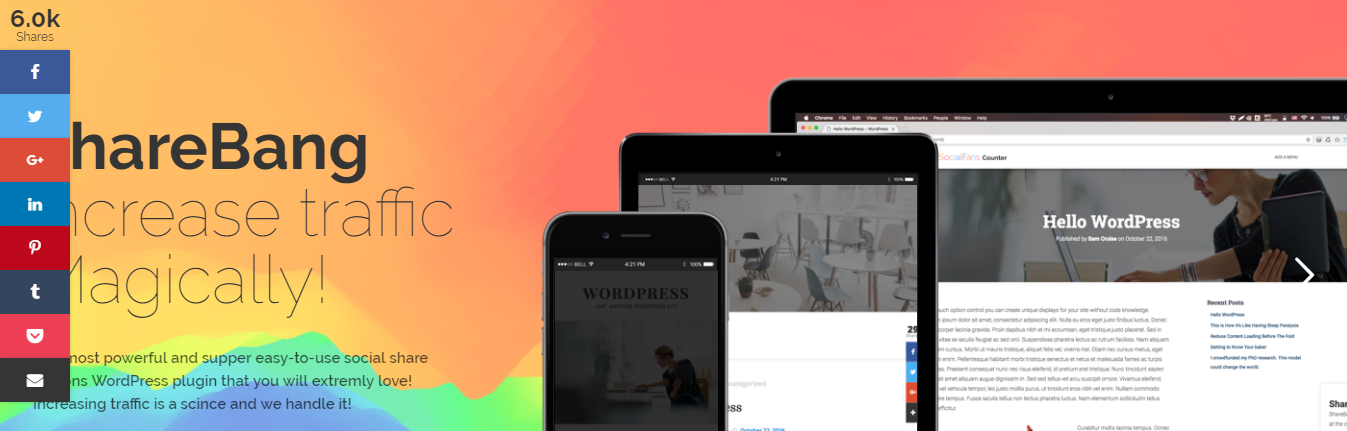
ShareBang is a powerful, modern, and super easy-to-use premium Social Media sharing WordPress plugin. It’s a complete experience of a social share kit, built to give you the ability to control almost everything with the buttons styles or its positions and the behaviour of appearance for each position or buttons location, It comes with a revolutionary panel with tons of options.
Key plugin features:
- Lighting Fast
- Over 35 ready made social share buttons elegant design and ultimate buttons theme creator
- Share counter
- Fully responsive & cross browser
- 18 buttons locations (Desktop and mobile)
- WooCommerce positions
- Visual composer support
- Auto update
- Mail list builder
- Social locker
- Short-code supported
- After share action
- Link shortener
- Google Analytics
- A/B Test
- Behaviour control
- Social share buttons sorting
- Total views
- More button feature
- Google schema.org
- Support available 24/7
MashShare

MashShare is a Social Media sharing WordPress plugin which provides sharing buttons for the most popular social networks. It’s quite dynamic and fast loading, so it’s not going to slow down your website. This plugin has a freemium model (where you might end up not having to pay for anything), as well as a premium one where you get quite a few add-ons to share and optimize your valuable content.
Key plugin features:
- Mashshare Social Networks Add-on
- Sticky ShareBar
- Floating Sidebar
- Mashshare Responsive Add-on
- Google Analytics Integration
- Mashshare PageViews
- Mashshare Open Graph
- Mashshare LikeAfterShare
- ShortURLs Integration
- VideoPost Popup
- Click To Tweet
ShareThis

ShareThis is a popular and free Social Media sharing plugin that’s used by big entities like USA Today and the Ellen show. As part of its suite of tools, ShareThis has a dedicated WordPress plugin that lets you add share buttons for a huge variety of networks, including unique options like WhatsApp and SMS.
Key plugin features:
- Inline buttons – appear at a specific spot in your content (usually the bottom or top)
- Sticky buttons – appear on the right or left side (for desktop) and the bottom of a user’s screen (for mobile)
- Beautiful designs
- Ability to enable/disable share buttons on your homepage, post types, or taxonomy archives
- Option to override default settings to enable/disable share buttons for individual posts/pages
- Ability to display total share count, including an optional minimum share count
BONUS: Easy Social Metrics Pro
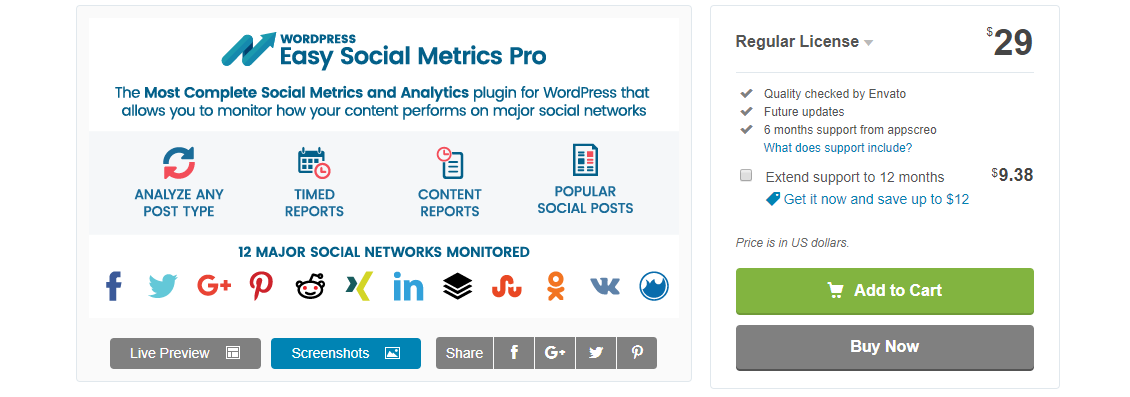
If you want to know how your content performs on Social Media platforms, Easy Social Metrics Pro is a plugin which should definitely warrant your interest. With it, you can quickly see which posts are gaining the most attention and viewership since data is collected automatically and reports are timely. Moreover, you can track pages, post, images, videos or portfolio items easily.
Key plugin features:
- 12 major social networks are monitored
- Easy to setup with a powerful dashboard. You can access social shares by most popular posts, dates and social networks in a given time period
- Comes with built-in widget to display your top social post
- Full content social media presence with detailed information by social network and option to filter and sort
- Detailed page/post period report by dates and social networks (report can be shown after enough data is collected since initial plugin activation)
- Detailed period report by dates and social networks with detailed single date report (report can be shown after enough data is collected since initial plugin activation)
When it comes to choosing the best Social Media sharing WordPress plugin, the best policy is to try a few of them and see which one suits your needs best. Only then will you be truly satisfied.

