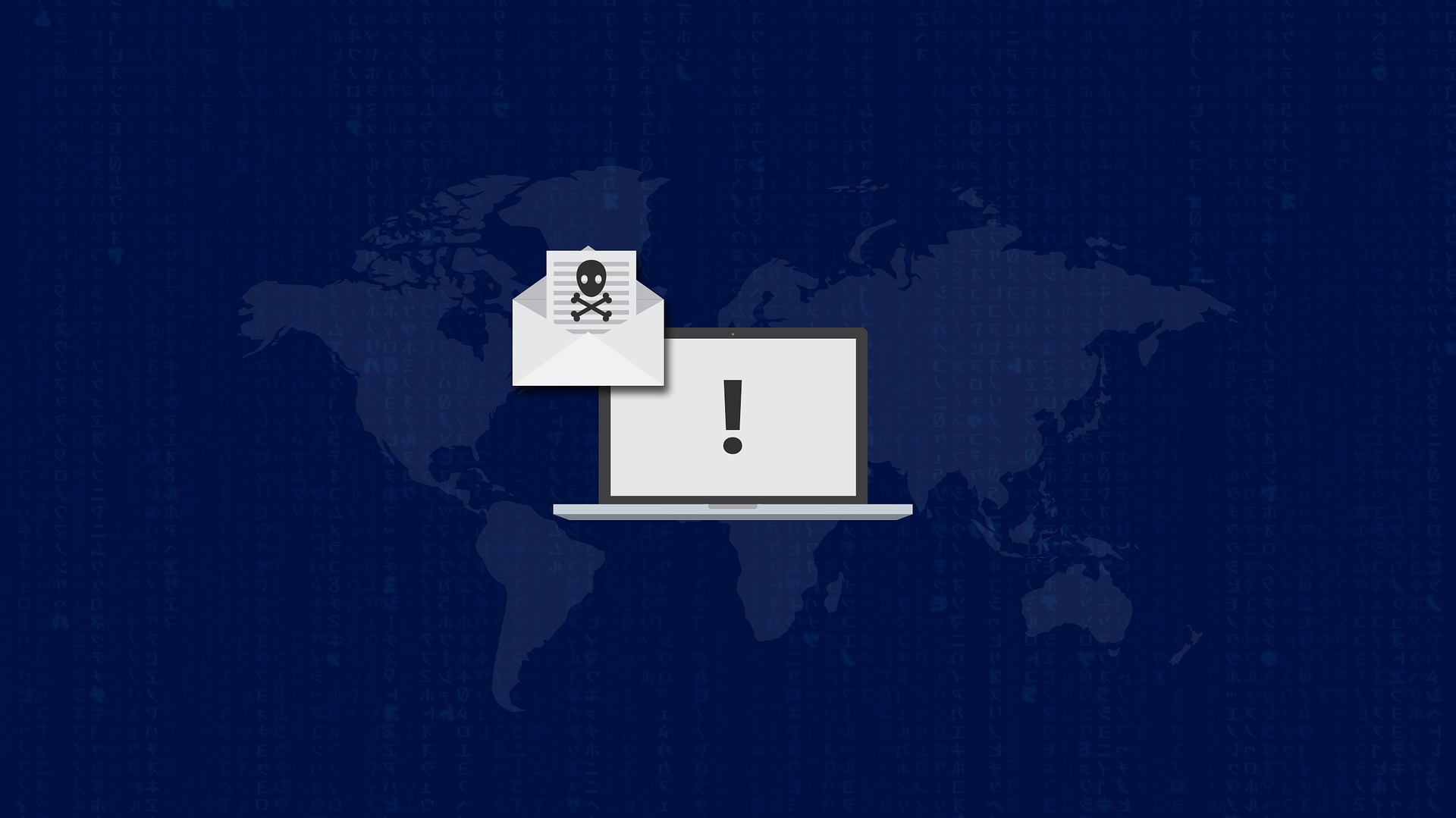10 Reasons to Suspect Your Computer is Infected by Malware
If you are an averagely modern person, you are probably using your computer on a daily basis, right? You are probably also using it in your business endeavors, no matter the size of your company, correct? If you are, then you are constantly at risk of getting your computer infected by malware and endangering not only its normal functioning, but also your own – both personal and professional. (To see the 7 devastating effects cyber attacks can have on your business, take a look at our infographic.) But how do you know when your computer is infected by malware and not just suffering technical issues? Stick with us to find out!
1) Your computer is slowing down
If your computer takes unusually long to start when you first turn it on or you’ve noticed that the programs are running noticeably slower as of late, then it might be feeling the effects of malware. One of the main activities of malware is to slow down your computer’s processes, whether you are navigating the Internet or just trying to access local programs. Therefore, unless your OS hasn’t been updated lately, you have next to no storage space left on your hard disk, or have a fragmented system – all frequent causes of computer slowing down, you are probably dealing with malware on your computer.
2) You cannot access Control Panel
If you are unsuccessfully trying to access the Control Panel on your computer even though you are persistently clicking on the button, you are experiencing a technical issue which is preventing your computer from functioning properly. It can also signal your computer being vulnerable to potential cyber attacks and your confidential information being endangered.
3) Your computer crashes unexpectedly
You are in the middle of watching a particularly interesting video on YouTube or playing a quick-paced game when your computer suddenly crashes and the Blue Screen of Death appears before you. And it’s not the first time either! You must be dealing with either of these 2 problems:
- A technical issue caused by an incompatibility between software and/or hardware
- A malware issue.
4) Internet traffic is increased
Every time you’ve started your computer lately, there’s been an increase in Internet traffic. What is more, even if you’re not connected to the Internet through the browser or there aren’t any programs connected to online servers (you’re not downloading or uploading anything), you are still observing high network activity. This kind of behavior should raise some red flags about your computer being malware infected.
5) Your antivirus protection is disabled
If you are continuously getting the message that your antivirus/malware protection solution is disabled even though you KNOW it shouldn’t be that way, you might be dealing with the kind of malware that sneaks up on you and disables it for you. These new kinds of malware such as ransomware, financial malware or adware will leave your computer defenseless and all your efforts of making it work again useless without getting specialized help.
6) Ads keep popping up
If an endless number of annoying ads popping up every two minutes is getting on your last nerve, then you are probably dealing with spyware – a special kind of malware designed to collect sensitive user data without their knowledge. (To see the 5 types of malware you need to read up on ASAP, take a look at our infographic!) Not only is spyware able to track your online activity and record your passwords and other personal information, but it is also extremely difficult to get your computer rid of. So, to prevent getting your computer infected by malware DON’T:
- Click on pop-ups
- Reply to messages or emails from unknown senders
- Download programs or other content from suspicious websites.
7) You get a lot of pop-up warnings
One of the pop-up notifications users have been reporting more and more lately is the warning about running out of disc space on your hard drive. Aside from just accumulating a lot of files on your computer, you might also be experiencing a malware infection manifesting in this manner. Not only can it fill up the space on your hard drive, but it can also rename or even remove files from your computer, causing you personal or professional problems as well as crashing your computer.
8) Unusual error messages are displayed
If you are seeing error messages on your computer that appear strange or illogical, that should also make you wonder if you are having a malware-caused issue with your computer. In this case, malware can also cause it to rename or delete files from your computer, slow it down or crash completely.
9) Your friends get unusual messages from you
If your friends have been telling you they have been getting strange or unusual messages on Social Media or emails from you lately – ones you know for a fact you haven’t sent – you are most likely having trouble with malware on your computer. Check all your Social Media and email accounts immediately and if you notice any of those messages your friends have been getting, this is what you need to do:
- Log out from all your accounts on all your devices
- Use unique username and password combinations for each account
- Start using two-factor verification immediately.
10) Your homepage looks different without you changing it
You’ve started using your Internet browser on day and just happened to notice it looks different without your even having recollection you’d changed it – never a good sign! A new homepage, a redirect to a web address you didn’t want to access or just a different toolbar are all tell-telling signs your computer is malware infected. You might have contracted the disease by inadvertently clicking on a pop-up window or link and unknowingly installed malicious software on your computer.
Pretty much all of the symptoms of your computer being infected by malware can be treated by simply updating your anti-malware protection solution or scanning the computer with it, but there are those kinds that require a bit more effort to remove. That is where Awontis can assist you and rid you of the constant worry about your safety in cyberspace. We have over 275 clients who are more than satisfied with our services. On more than 1500 websites we actively monitor, nearly 55,000 security threats were successfully prevented using our solution. The websites under our protection are watched 24/7 for threats and updates, allowing the businesses they represent to thrive. Finally, the already compromised websites are fixed by being thoroughly cleaned of malicious content and protected from future threats.
TLDR: Basically, if your computer is acting up on you and you have eliminated all else, it’s probably a malware attack on you. It’s spring cleaning time!
Since no security threat can be removed permanently on the Internet, we will keep your defense line firm and evolving with security practices to keep you safe.