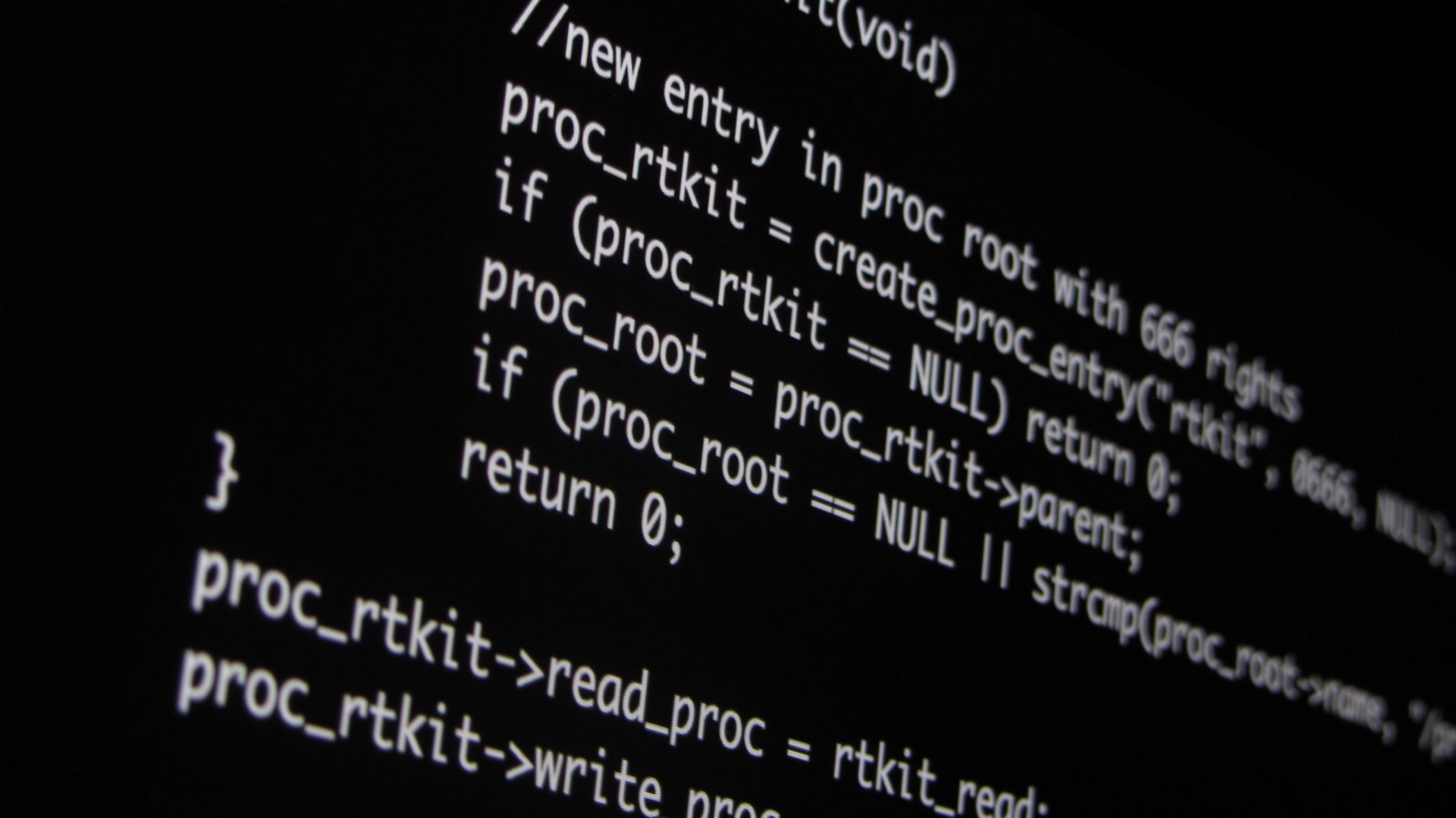How to Prevent a Rootkit Attack
Rootkit attacks are dangerous and harmful, but they only infect your computer if you somehow launched the malicious software that carries the rootkit. The tips below outline the basic steps you should follow to prevent rootkit infection.
1. Scan your systems
Scanners are software programs aimed to analyze a system to get rid of active rootkits.
Rootkit scanners are usually effective in detecting and removing application rootkits. However, they are ineffective against kernel, bootloader, or firmware attacks. Kernel level scanners can only detect malicious code when the rootkit is inactive. This means that you have to stop all system processes and boot the computer in safe mode in order to effectively scan the system.
Security experts claim that a single scanner cannot guarantee the complete security of a system, due to these limitations. Therefore, many advise using multiple scanners and rootkit removers. To fully protect yourself against rootkits attacks at the boot or firmware level, you need to backup your data, then reinstall the entire system.
2. Avoid phishing attempts
Phishing is a type of social engineering attack in which hackers use email to deceive users into clicking on a malicious link or downloading an infected attachment.
The fraudulent email can be anything, from Nigerian prince scams asking to reclaim gold to fake messages from Facebook requesting that you update your login credentials. The infected attachments can be Excel or Word documents, a regular executable program, or an infected image.
3. Update your software
Many software programs contain vulnerabilities and bugs that allow cybercriminals to exploit them—especially older, legacy software. Usually, companies release regular updates to fix these bugs and vulnerabilities. But not all vulnerabilities are made public. And once software has reached a certain age, companies stop supporting them with updates.
Ongoing software updates are essential for staying safe and preventing hackers from infecting you with malware. Keep all programs and your operating system up-to-date, and you can avoid rootkit attacks that take advantage of vulnerabilities.
4. Use next-gen antivirus
Malware authors always try to stay one step ahead of the cybersecurity industry. To counter their progress, you should use antivirus programs that leverage modern security techniques, like machine learning-based anomaly detection and behavioral heuristics. This type of antivirus can determine the origin of the rootkit based on its behavior, detect the malware, and block it from infecting your system.
5. Monitor network traffic
Network traffic monitoring techniques analyze network packets in order to identify potentially malicious network traffic. Network analytics can also mitigate threats more quickly while isolating the network segments that are under attack to prevent the attack from spreading.
Possible outcomes of a rootkit attack
Today, malware authors can easily purchase rootkits on the dark web and use them in their attacks. The list below explores some of the possible consequences of a rootkit attack.
1. Sensitive data stolen
Rootkits enable hackers to install additional malicious software that steals sensitive information, like credit card numbers, social security numbers, and user passwords, without being detected.
Attackers use rootkits to install malware on computers and systems without being detected. Rootkits conceal the malicious software from any existing anti-malware or antivirus, often de-activating security software without user knowledge. As a result of deactivated anti-malware and antivirus software, rootkits enable attackers to execute harmful files on infected computers.
3. File removal
Rootkits grant access to all operating system files and commands. Attackers using rootkits can easily delete Linux or Windows directories, registry keys, and files.
Cybercriminals leverage rootkits to exploit unsecured networks and intercept personal user information and communications, such as emails and messages exchanged via chat.
5. Remote control
Hackers use rootkits to remotely access and change system configurations. Then hackers can change the open TCP ports inside firewalls or change system startup scripts.
Rootkit prevention beats clean-up
A rootkit is one of the most difficult types of malware to find and remove. Attackers frequently use them to remotely control your computer, eavesdrop on your network communication, or execute botnet attacks.
This is a nasty type of malware that can seriously affect your computer’s performance and lead to personal data theft. Since it’s difficult to detect a rootkit attack, prevention is often the best defense. Use the tips offered in this article as a starting point for your defense strategy. To ensure continual protection, continue learning. Attacks always change, and it’s important to keep up.